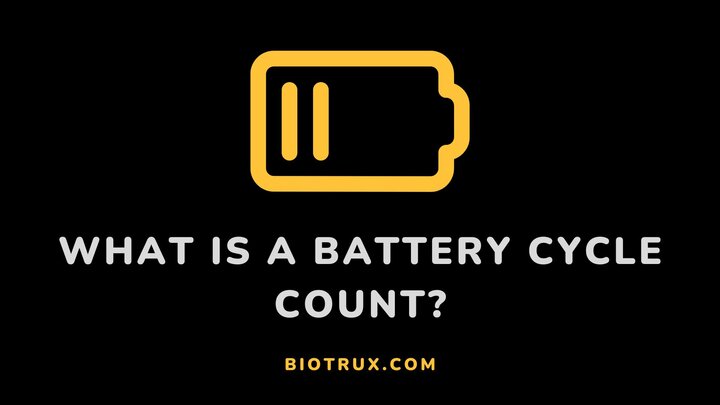As you probably know, modern devices such as smartphones, laptops, and other electronics now come with rechargeable batteries. This feature makes it easy for you to measure or calculate the battery cycle count for most devices.
Since a battery’s performance degrades naturally after a sequence of continuous charging and discharging (or charge cycle), it is essential to know its health status and when to replace it.
This guide explains what a battery cycle count is, how to identify it for popular smartphones and laptops, and general maintenance tips for rechargeable batteries.
What is a Battery Cycle Count?

A battery cycle simply refers to how long it takes a battery to lose 100% of its charge. This can happen at once (from 100% to 0%) or periodically (50% twice, 25% four times, or any other combinations).
Hence, a battery with a lower battery cycle count is in a healthier state than one with a high battery cycle count. Thankfully, some devices provide detailed information on the battery cycle count of the battery in your device if you know how to go about it.
How to Identify the Battery Cycle Count For Smartphones and Laptops
A proper understanding of how to check for your device’s battery cycle will help you determine when your battery needs a replacement. Let’s see how to identify the cycle count limit for popular smartphones and laptops.
Please note that not all phones provide information about their battery cycle count.
Battery Cycle Count for Mac Laptops and iPhones
Apple has a lot of devices but their smartphones (iPhones) and Laptops (Macs) top the list of their inventions.
Mac Laptops
Mac laptops, ideally, come with a lithium-ion battery capable of about 300 to 1000 cycle counts. This count varies depending on your choice of Mac laptop and year of production.
To identify the exact cycle count limit for your Mac, follow these steps:
- Press and hold the “Option” button and click the Apple menu that pops up.
- Locate the “System Information” option and click on it.
- Go to the “Hardware” section and select “Power”.
- You will see a “Battery information” section.
- Click on it to see the current cycle count of your battery.
iPhones
To identify cycle counts on iPhones, you must have an iOS 6 or higher operating system. The process is very simple:
- Go to “Settings” on your phone
- Scroll until you see the “Battery” section and click on it.
- Locate “Battery Health” to know the retaining power of your iPhone.
iPhones with iOS 16.1 feature “Battery Health & Charging” instead of “Battery Health” only. This operating system can also recommend a battery replacement when necessary.
Battery Cycle Count for Windows Laptops

Windows laptops generally feature lithium batteries that can undergo about 300 to 500 charge cycles. However, some batteries can last up to 1,000 cycles.
To check the battery cycle count on Windows 10, these are the steps to follow:
- On a Windows laptop, you can identify your computer’s battery cycle count using a quick “Command Prompt” command.
- To open this command, you have to right-click on the “Start” button or press “Win + X”.
- Choose “Command Prompt” or “Windows PowerShell” from the menu that pops up.
- When you see the Command Prompt, type this command “powercfg /batteryreport” then proceed to your “User Folder” in the File Explorer app and search for battery-report.html.
- Double-click on this HTML file and it should open in your default browser.
- It will display some basic information like your PC name and when the report was carried out.
- Find the Installed batteries section, and click on it to access the “Design Capacity” and “Full Charge Capacity”.
Design Capacity is the default maximum charge of your battery while the full charge capacity is the charge-retaining power of your Windows PC.
If the values of both capacities are close, then your battery is healthy. However, if the Full Charge Capacity is way lower than the Design Capacity, it means your laptop’s battery is becoming weak.
Battery Cycle Count for Android Phones
A modern android phone with a lithium battery should effectively last about 2 to 3 years or more. According to most manufacturers, this is equivalent to about 300-500 charge cycles.
Android smartphones rarely save or provide access to battery cycle information. In most cases, only the manufacturers have access to this log of information.
To be able to generate this report, you need a third-party app like AccuBattery. However, the software will only commence work when you install it, which means it will not be able to track charge cycles from the onset.
How to Maximize Your Phone and Laptop Battery
1. Avoid recurrent full discharge
Lithium batteries hate a full discharge. This occurs when a battery drains completely (0%) from any level or after being fully charged. When it happens repeatedly, it halves the lifespan of your battery.
The best way to avoid this is to ensure your battery level does not go below 30%.
2. Install smart battery modes
Recent Android, Windows, and iOS devices now feature default battery saver or low power mode. This option minimizes the workload on your device and only allows priority activities to run.
This way, you get to enjoy better runtime and preserve your battery until you can charge it. If your device does not come with a battery saver, you can check for any good third-party option and install it.
3. Don’t leave your device plugged in after 100%
Once your smartphone is fully charged, the ideal thing is to unplug it. Leaving it plugged in for extra hours will slowly overload the battery.
For modern laptops, this power gets diverted into the system instead of overloading the battery.
4. Store your device appropriately
Aside from battery-related hotness, if you store your laptop in a harsh environment, it may also become so hot that it causes chemical changes within the battery.
Laptops generally lack large cooling fans and vents. When they are not in use, store them somewhere cool. This is because the temperature inside a laptop is often hotter than the outside temperature.
FAQs
Does cycle count matter?
Cycle count matters because it helps you know the right time to replace your battery.
The best time to replace a battery is when it reaches its maximum cycle count (usually 80%).
What is a good cycle count for a battery?
Most batteries should function well for at least 500 to 1,000 cycles.
Beyond these cycles, they will start to lose their retaining power.
What is the 30-80 rule for batteries?
When should I charge my phone? The 30-80 golden rule simply means keeping your battery between 30% and 80%.
This rule helps with improving the longevity of different batteries.
Conclusion
Different devices have different charge cycles. Some provide users with detailed information while others (mostly android phones) rarely reveal such information.
Apple, Windows, and iOS devices generally have a cycle between 500 to 1,000 and will naturally degrade. A proper understanding of battery cycle count is essential for knowing when to replace a battery.
For context, it is ideal to replace your battery when it reaches 80%. At this stage, it begins to build up internal resistance and charging will take longer.
I hope you found this article helpful. Aside from identifying battery cycle counts, you can also check out other ways to know if a battery is damaged.
Thanks for reading.